Cline: The AI Assistant That Doubled My Productivity
It all started with a simple task - building my academic website. As a Ph.D. student at Harvard focusing on AI and healthcare, I’ve used various AI tools before, but nothing prepared me for what I was about to experience with Cline. What began as a straightforward development project turned into a fascinating journey that completely transformed my workflow.
The moment of realization came when Cline not only understood my website requirements but directly started creating files, implementing features, and executing commands - all while maintaining perfect context awareness. This wasn’t just another AI chatbot; this was a true development partner that could interact with my system in ways I’d never seen before.
Understanding Cline’s Architecture
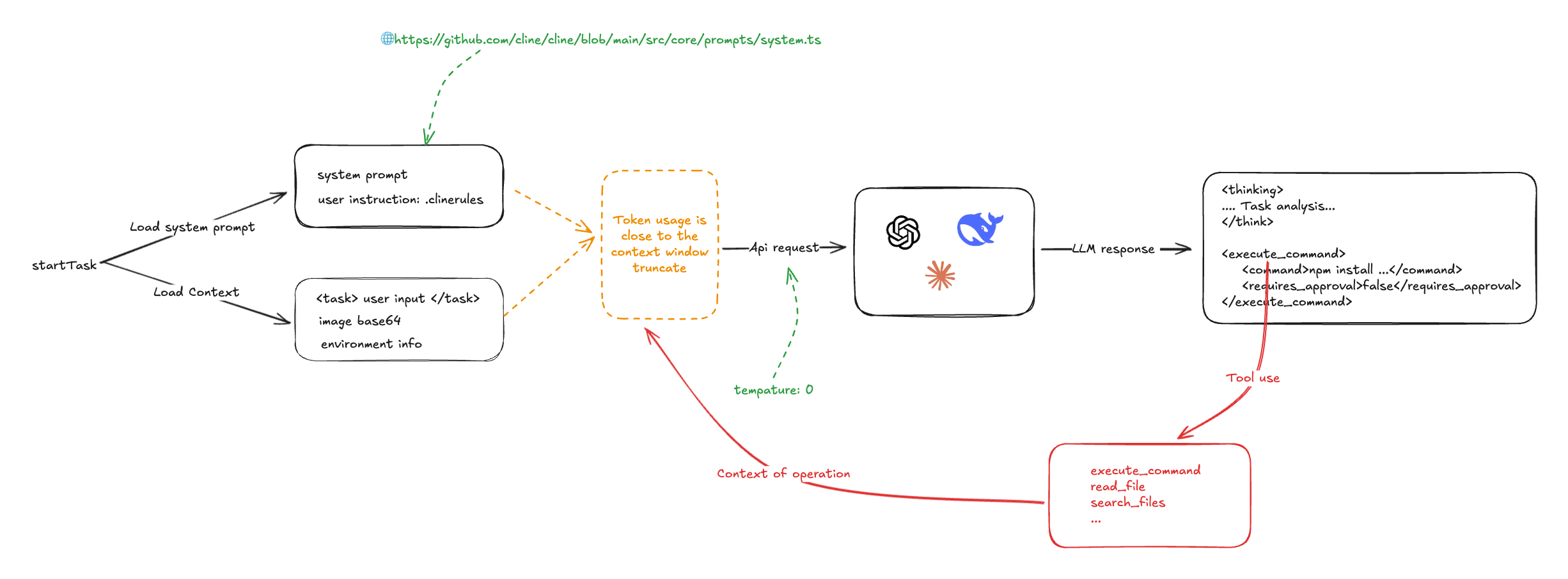
At its core, Cline operates through a sophisticated system of context-aware processing and tool integration. The workflow diagram above illustrates its elegant architecture:
1. Task Initialization
- The system loads a carefully crafted system prompt that defines Cline’s capabilities and constraints
- Simultaneously, it loads the current context, including task details and environmental information
- These two streams merge to create a comprehensive understanding of the user’s needs
2. Context Management
- Token usage is optimized to stay within the context window
- The system maintains a balance between retaining important historical information and incorporating new inputs
- Context is continuously updated based on tool operations and their results
3. AI Processing
- The combined input is processed by multiple AI models
- Temperature settings are dynamically adjusted to balance creativity and precision
- The system analyzes the task and determines the most appropriate tools to use
4. Tool Integration
- Direct file operations for reading and writing content
- Command execution for system-level operations
- Browser control for web-based tasks
- Real-time feedback loop for continuous adjustment
This architecture enables Cline to maintain coherent, long-running sessions while executing complex tasks with precision.
Real-World Applications
1. Research Enhancement
When I found myself drowning in research papers for my healthcare AI project, Cline’s capabilities truly shined. Within hours, it had helped me organize over 100 papers into a structured knowledge base. But what impressed me most was how it maintained context across different tasks:
- Literature Organization
- It didn’t just categorize papers; it understood their relationships and built a coherent knowledge graph
- While processing one paper, it would automatically identify connections to previously analyzed works
- The citation management wasn’t just about formatting - it helped identify key methodology patterns across the field
2. Development Projects
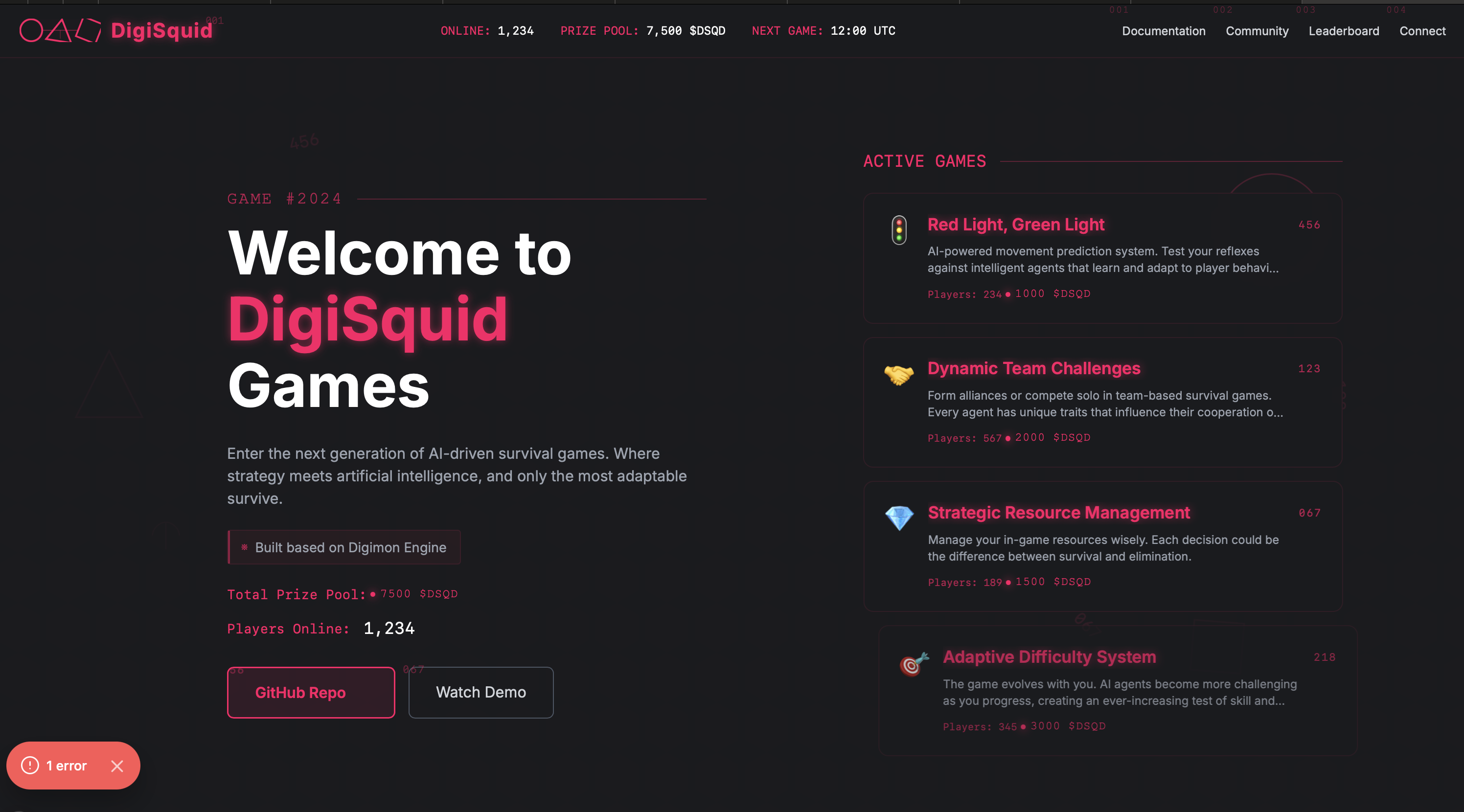
The website project became a perfect showcase of Cline’s capabilities. What started as a simple static site evolved into a full-featured academic platform. Here’s how Cline transformed my development process:
- Website Development
- From the first line of code, Cline understood the project’s architecture and guided its evolution
- When implementing dark mode, it didn’t just provide code - it explained the underlying design principles
- SEO optimization became an interactive learning experience, with Cline explaining each improvement
3. Code Quality and Documentation
Perhaps most impressively, Cline excels at maintaining and improving code quality:
- Systematic refactoring with clear explanations of improvements
- Automatic generation of comprehensive documentation
- Implementation of testing strategies
- Performance optimization recommendations
Best Practices and Insights
Maximizing Efficiency
- Combine multiple tools for complex tasks
- Maintain clear context boundaries
- Use specific, well-structured prompts
- Leverage the file system integration
Common Challenges and Solutions
- Managing context limitations through strategic task breakdown
- Selecting appropriate tools for specific tasks
- Handling complex error scenarios
- Optimizing performance for large-scale operations
Looking Forward
As I continue my research in AI and healthcare, I see endless possibilities for tools like Cline. The future holds exciting potential for:
- Enhanced integration with research workflows
- More sophisticated code analysis and generation
- Advanced natural language understanding
- Improved context management and tool utilization
Cline has not just doubled my productivity; it has fundamentally changed how I approach both research and development tasks. As AI assistants continue to evolve, tools like Cline will become increasingly essential for academic and professional work.